1. Login to your Account at https://clients.web.com.ph/clientarea.php
2. View your Unpaid Invoice
Billing >> My Invoices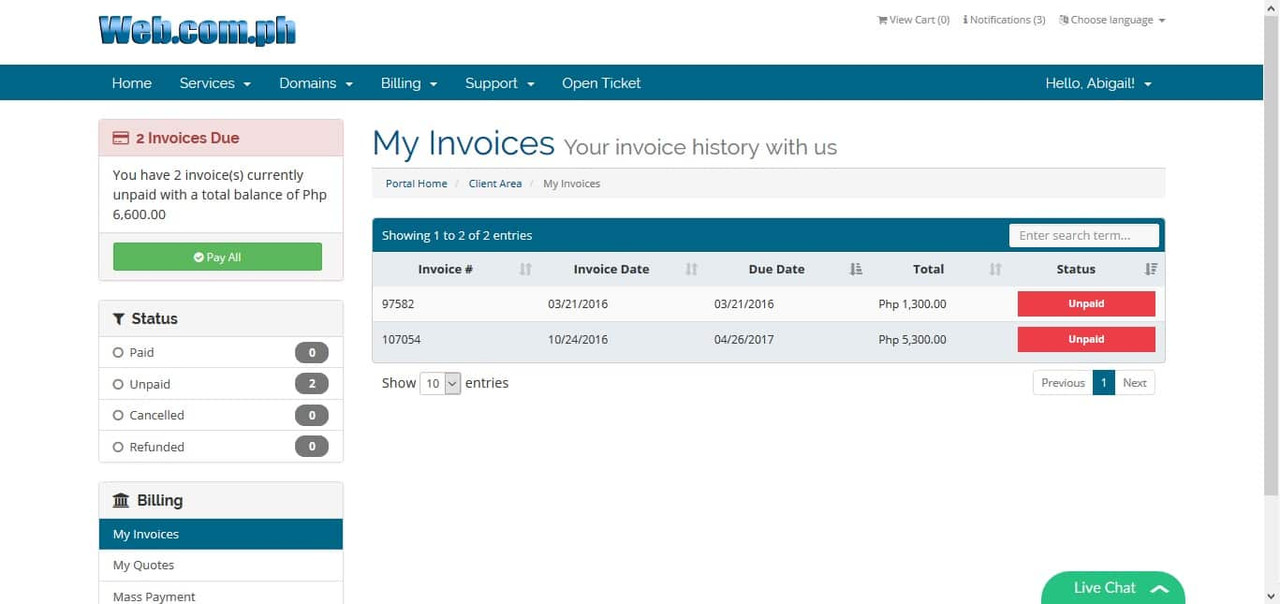 Â Click the Invoice you want to pay
 Click the Invoice you want to pay
3. Change the Payment Method to Paypal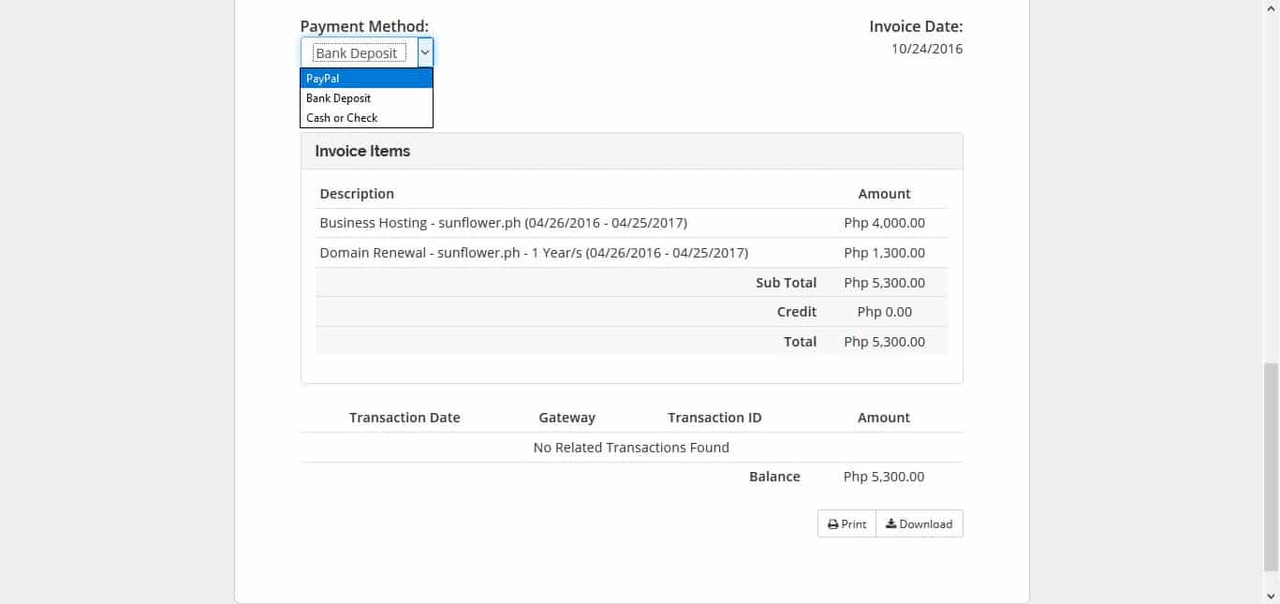
4. Click Paypal Check Out button on the upper right corner.

