- Login to your account at https://clients.web.com.ph
- Navigate Services Menu and click My Services
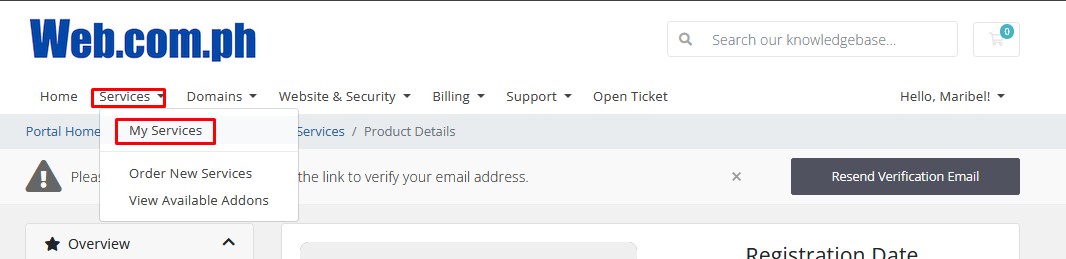
3. Select the service by clicking anywhere within the box of your selected accounts
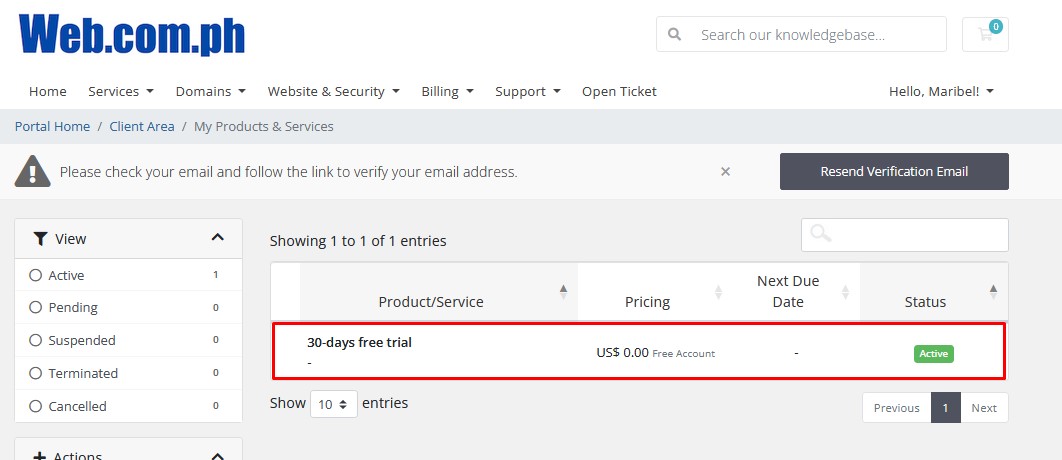
4. Click Upgrade/Downgrade Options
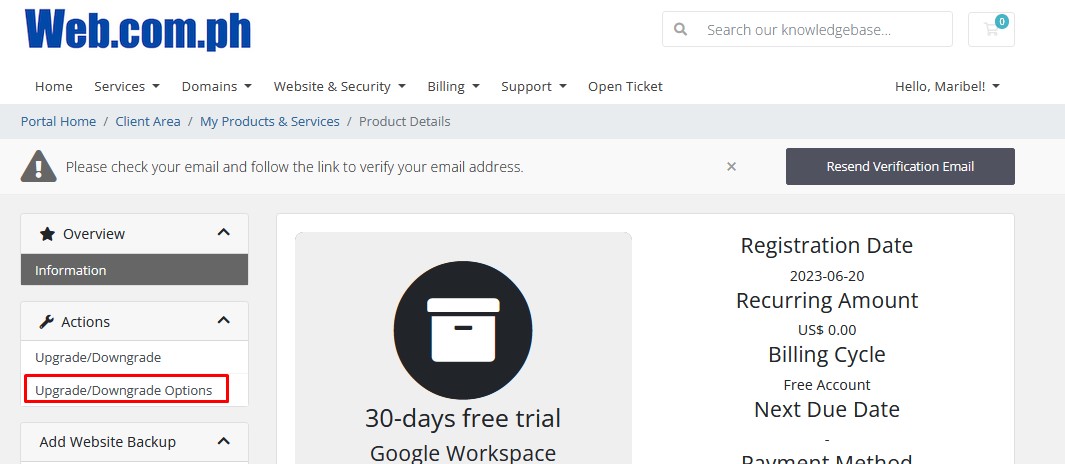
5. Change the number of seats under new configuration and click continue
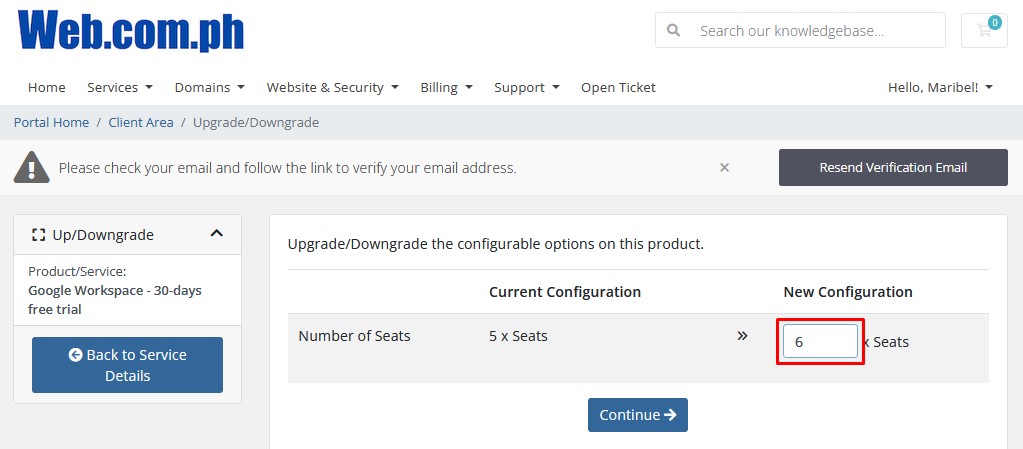
6. Review your order, select payment method and click continue again.
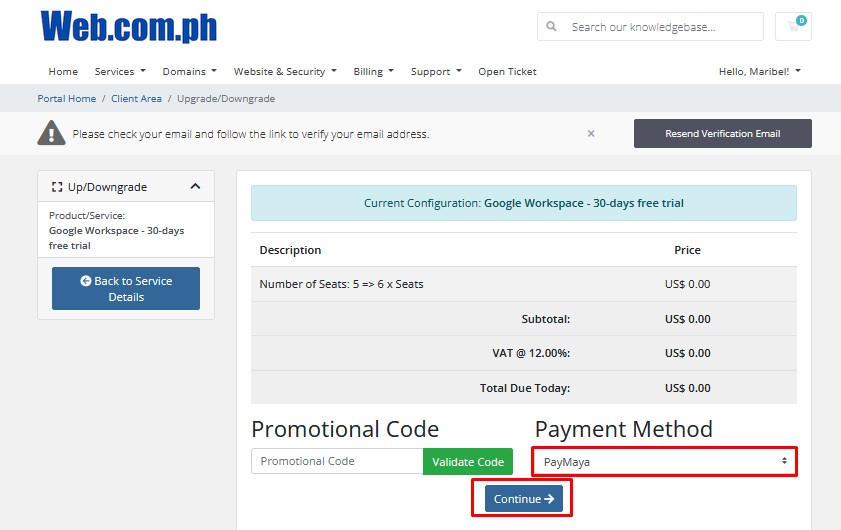
7. System will automatically generate an invoice please settle the payment for us to activate your additional license.

