- Login to your client account https://clients.web.com.ph/clientarea.php
- When you are already logged in, go to Services >> My Services
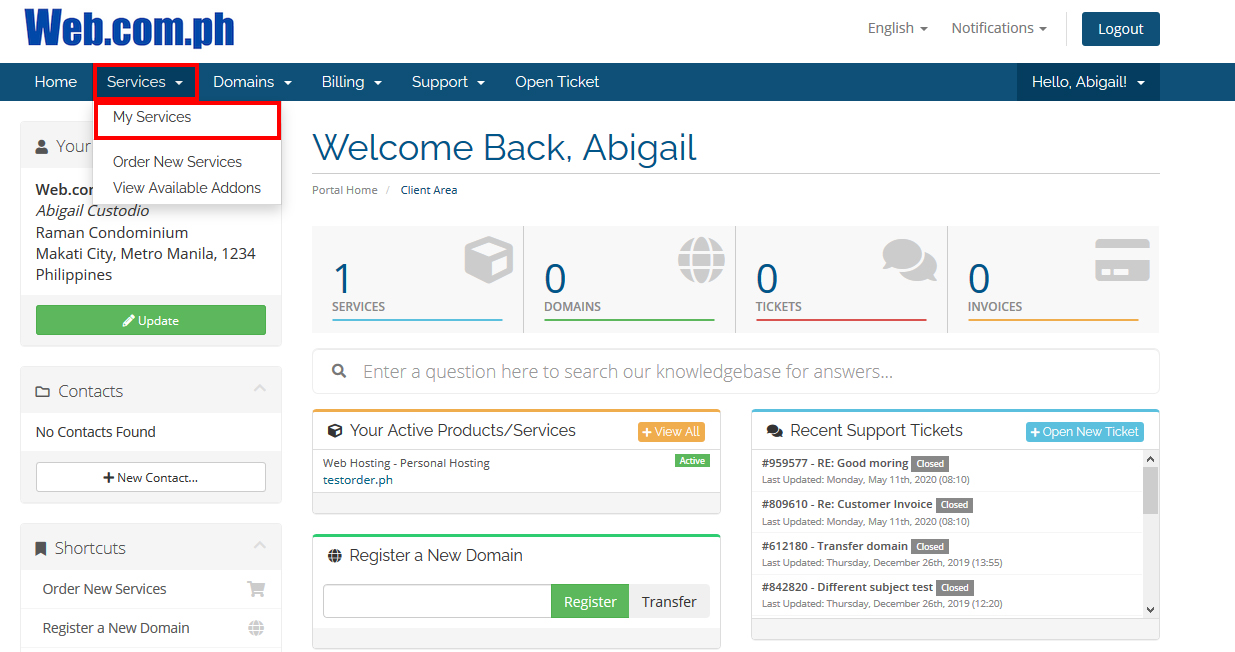
3. Click the hosting account that you want to change/reset the password. In this example we will choose Business Hosting - mythirddomain.biz(Do not click the domain name itself)
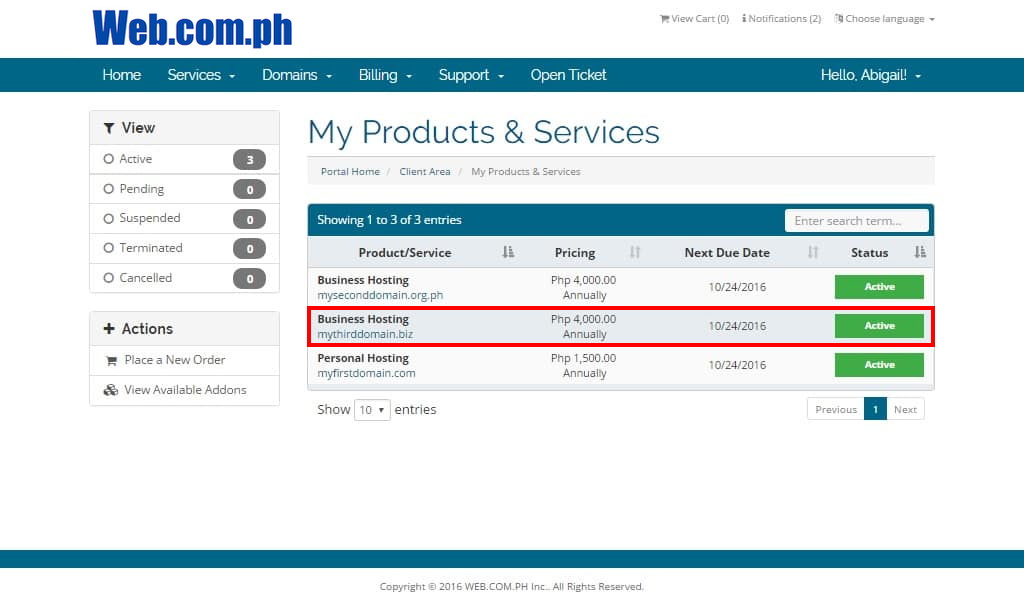
4. Next, click Change Password on the left side panel, under Actions
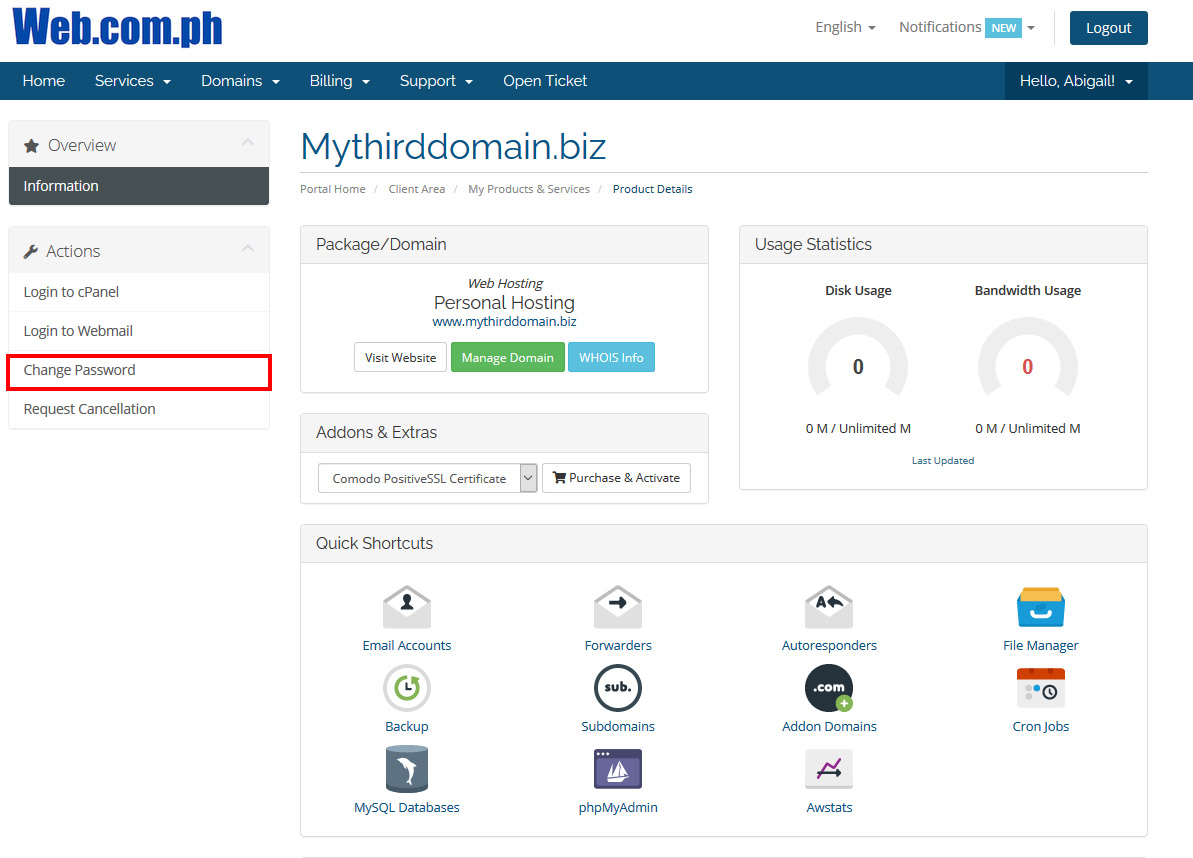
5. Input New Password and Confirm Password fields.
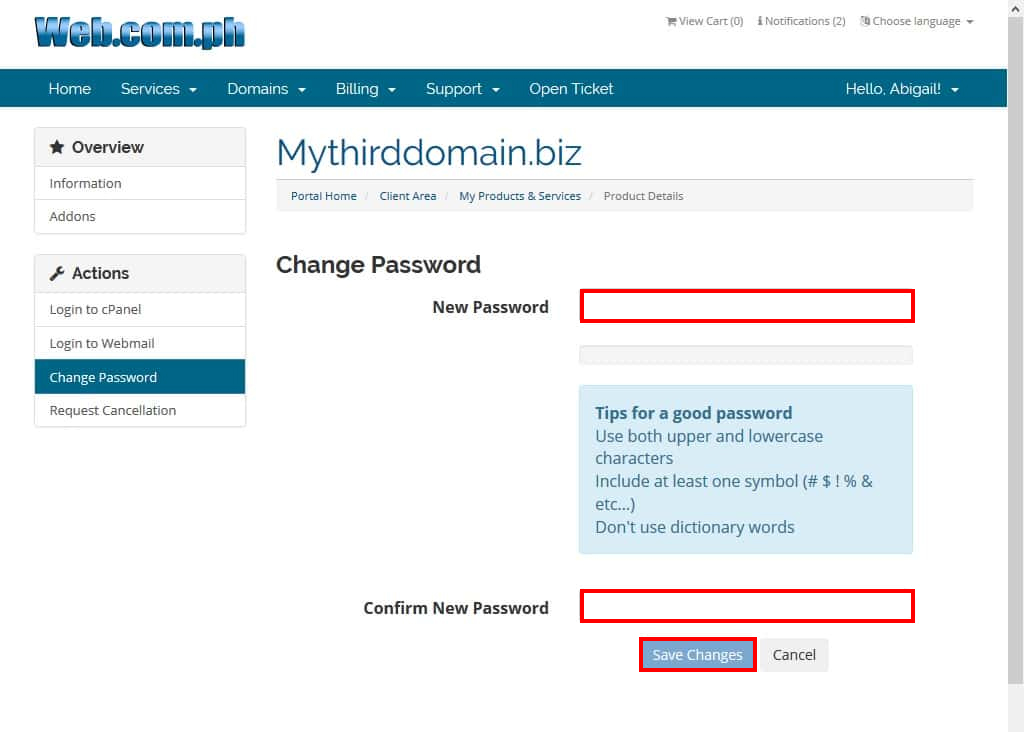
6. Lastly, click the Save Changes button.

