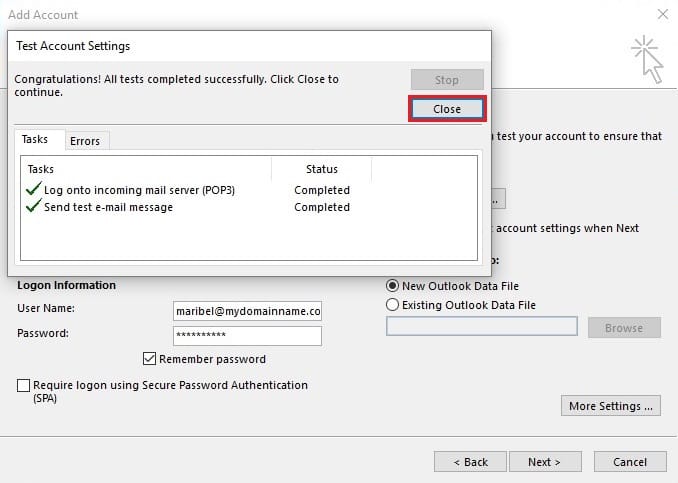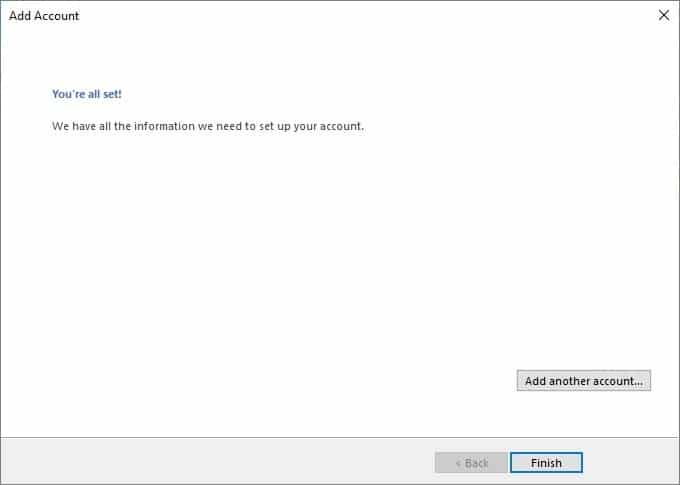1. Open your Outlook2013, click File then click Add Account
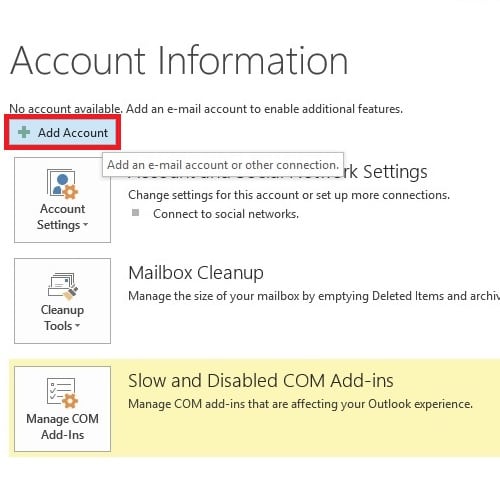
2. Select Manual Setup and click Next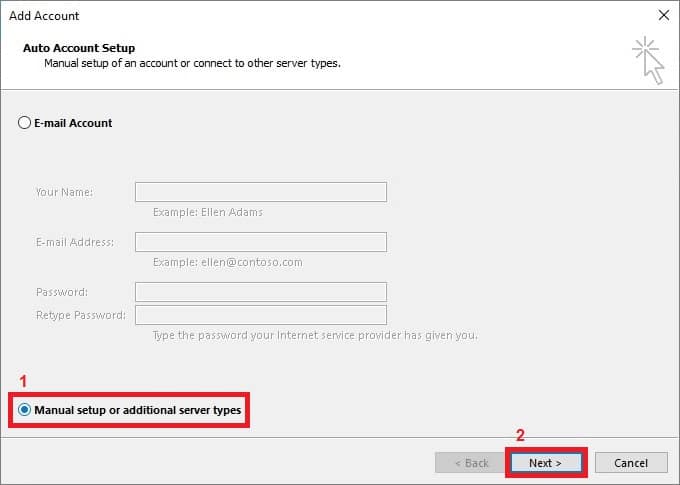
3. Seletc POP or IMAP and click Next
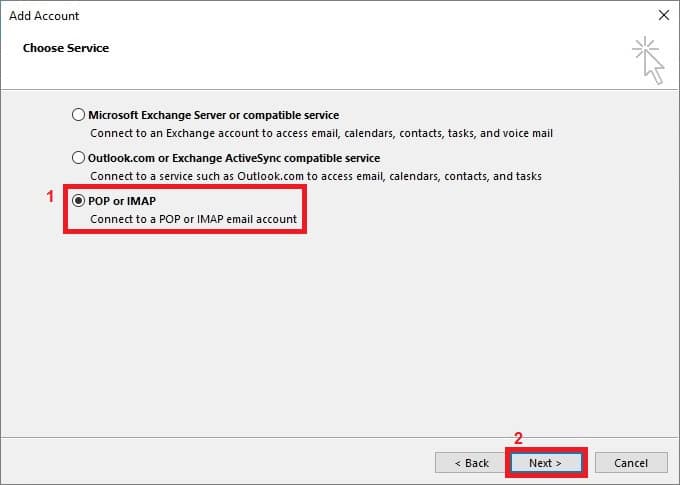
4. Enter your Email Account details and Mail Server details (1-6) and click More Settings
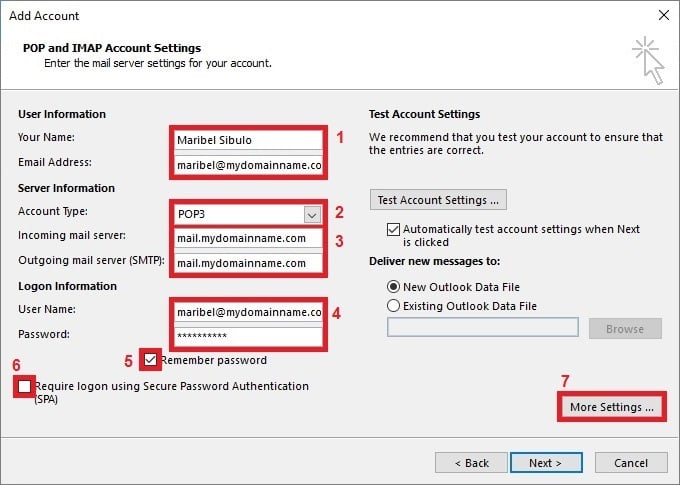
5. A window will pop-up, copy the configuration below, then click OK button
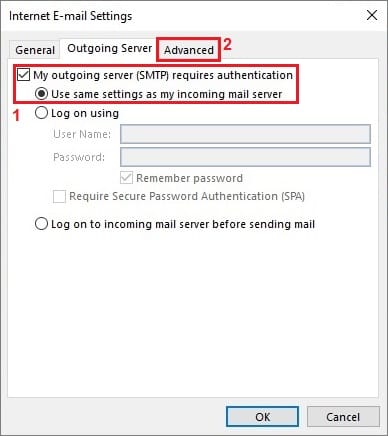 Â
 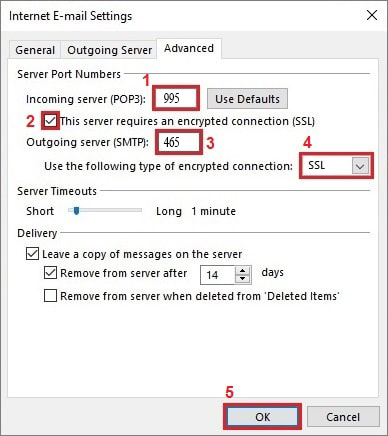
For IMAP connection:
IMAP Port: 993
Encryption: SSL/TLS Enable
IMAP Port: 993
Encryption: SSL/TLS Enable
6. Your email account is now setup