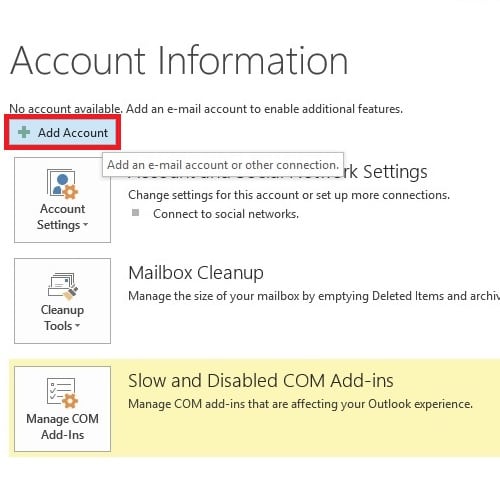
2. Select Manual Setup and click Next
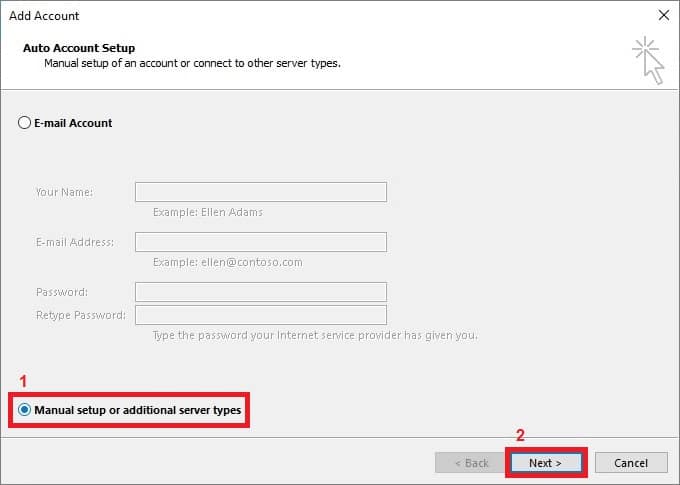
3. Seletc POP or IMAP and click Next
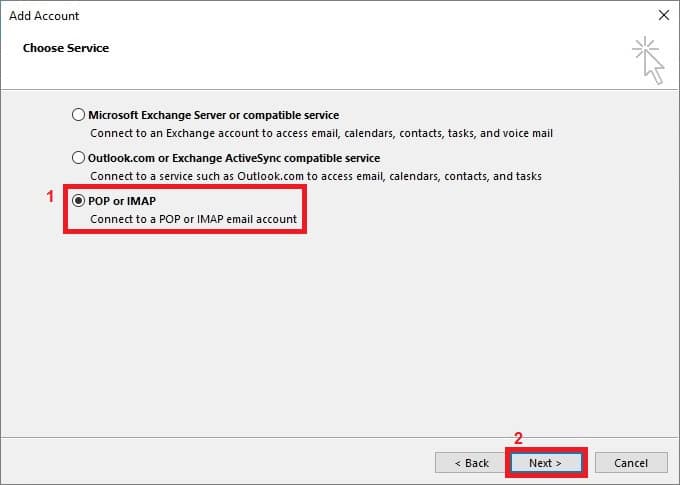
4. Enter your Email Account details and Mail Server details and click More Settings
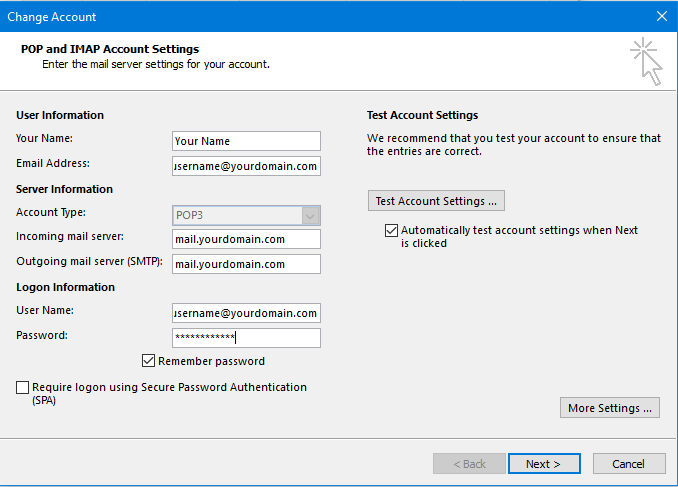
5. A window will pop-up, copy the configuration below, then click OK button
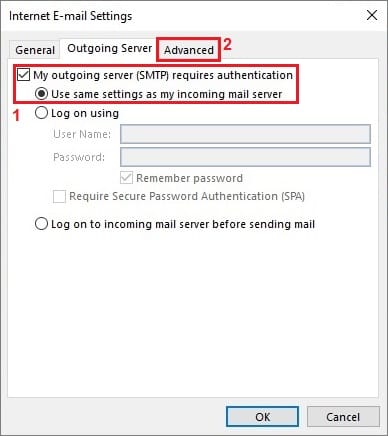
POP3 Settings
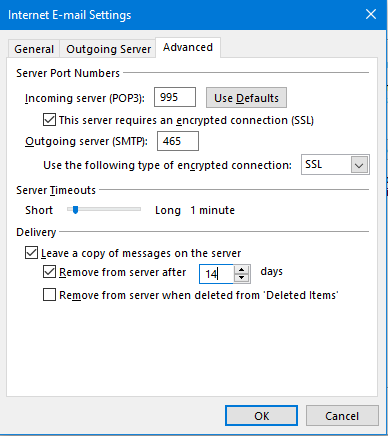
IMAP Settings
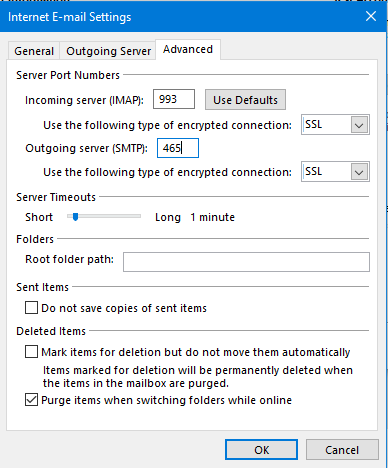
For Outgoing Server (SMTP) port, you can use 465 or 25.
Â

