How to pay a bill using Metrobankdirect.
Login to your account https://metrobank.com.ph/

Click Pay Bills
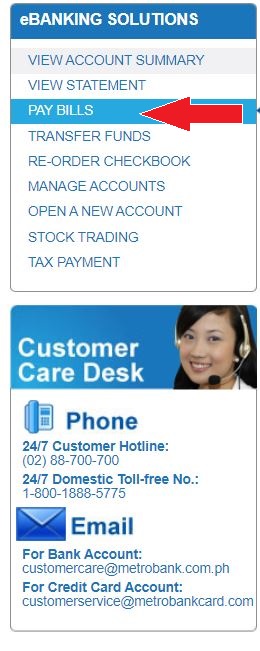
In Category select “Others” and then search for “WEB.COM.PH” from Biller.
Fill out the information, Select the Account Number and Enter the Amount.
Payment type "Immediate". Remarks are optional.
Click “Continue”
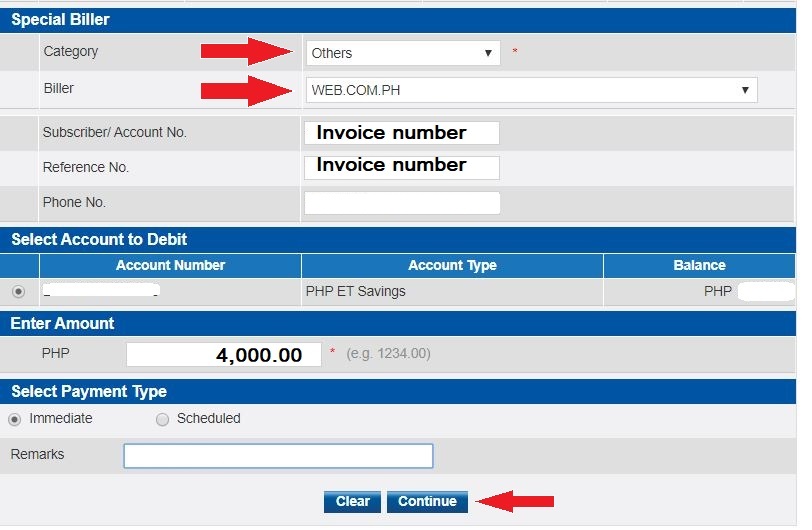
Review the Transaction Summary and provide the OTP which sent to the registered mobile number and click “CONFIRM”.
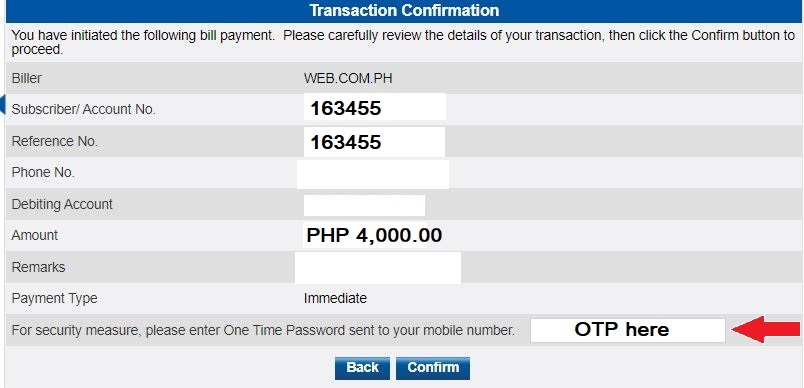
If payment successfully completed the invoice status will automatically be updated.

