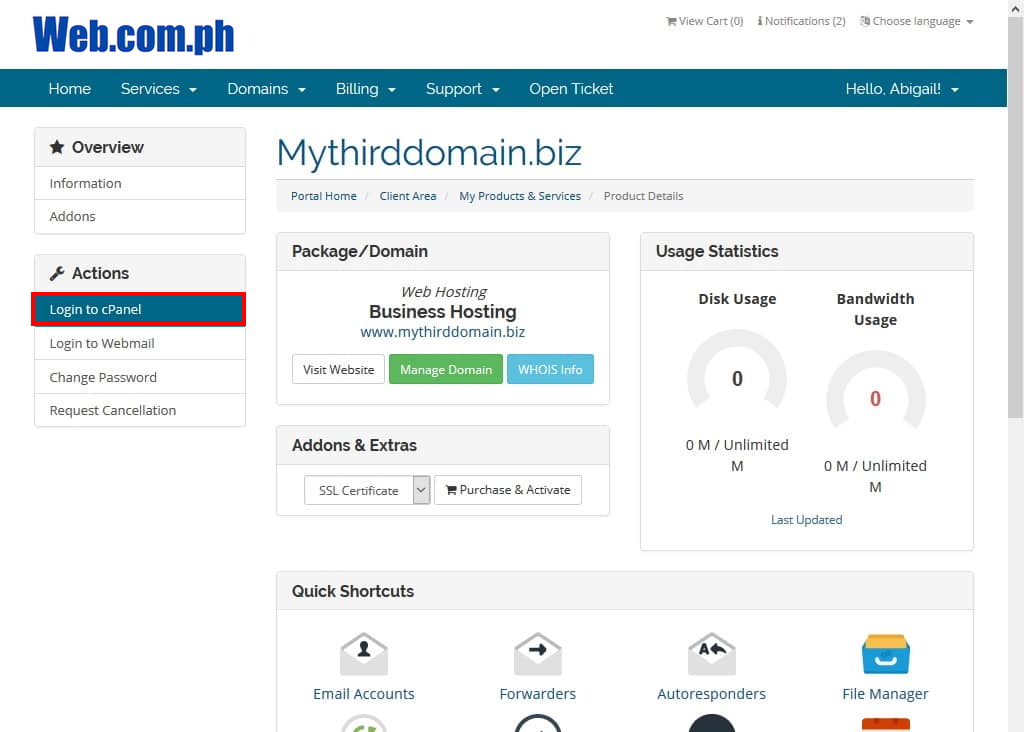Thru the Client Portal (clients.web.com.ph):
- Login to your client account https://clients.web.com.ph/clientarea.php
- When you are already logged in, go to Services >> My Services
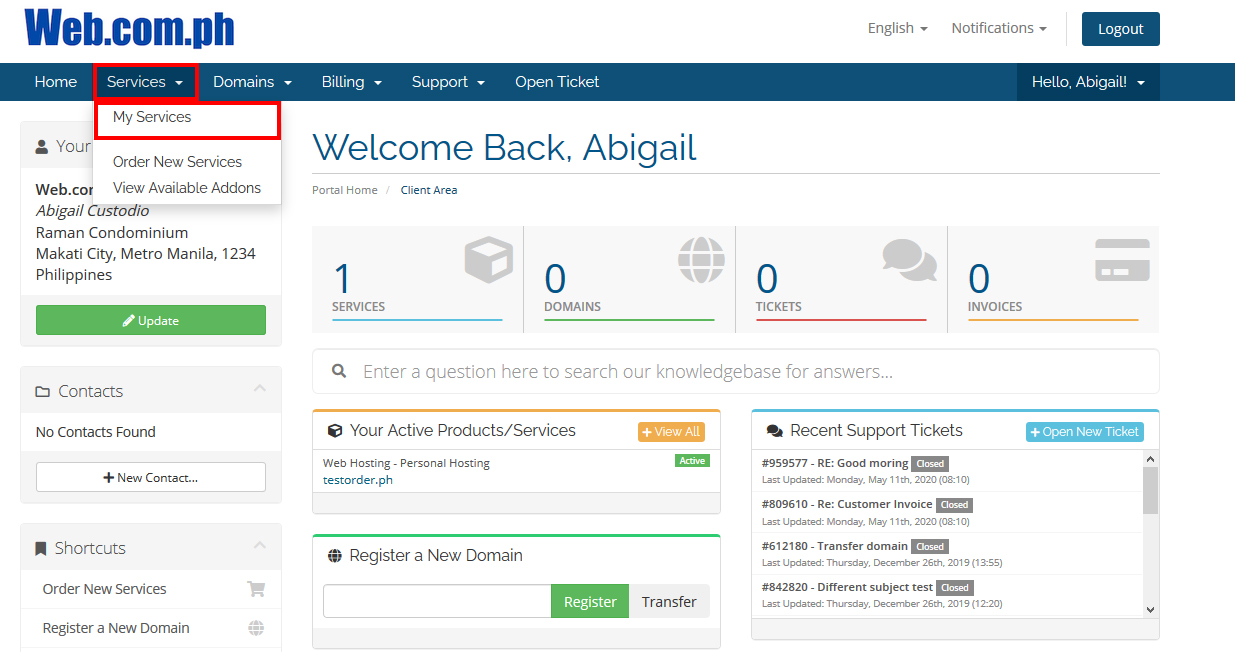
- Click the hosting account that you want to access. In this example we will choose Business Hosting - mythirddomain.biz(do not click the domain itself)
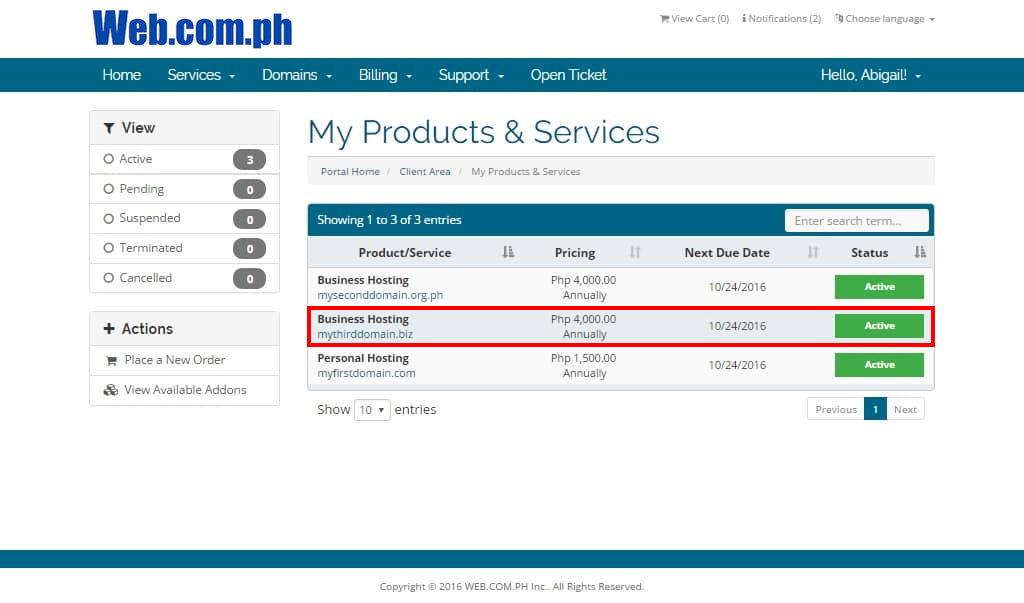
4. Next, click Login to cPanel on the left side panel, under Actions
A new window will open and give you access to the hosting account.