- Please login to your client portal account https://clients.web.com.ph/clientarea.php
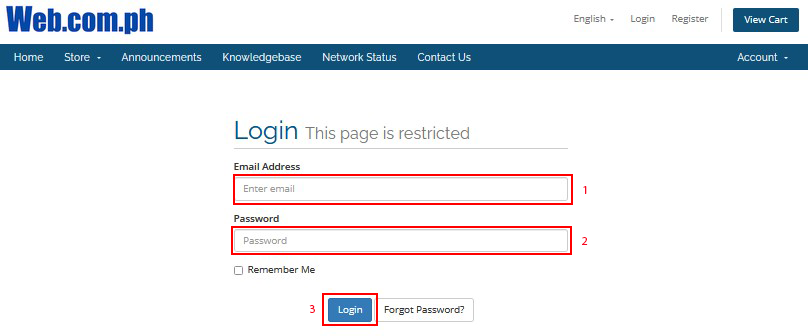
- Navigate Billing > My Invoices
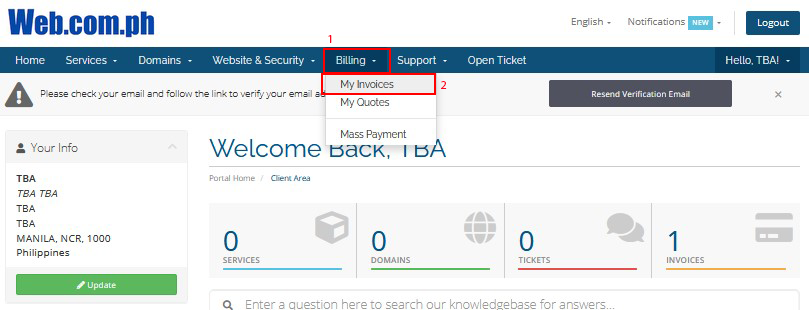
3. Select the invoice that you wish to pay

4. Change payment method to dragon pay and click Pay Now button
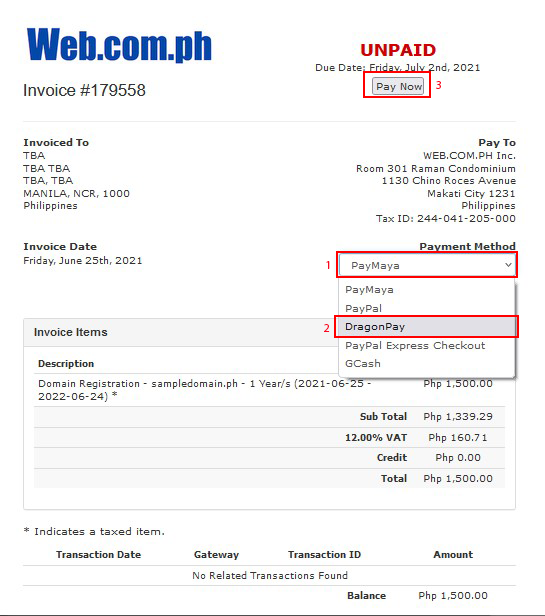
5. You will now redirect to dragon pay secured site. Please select source of payment, agree to the terms and conditions and click Select
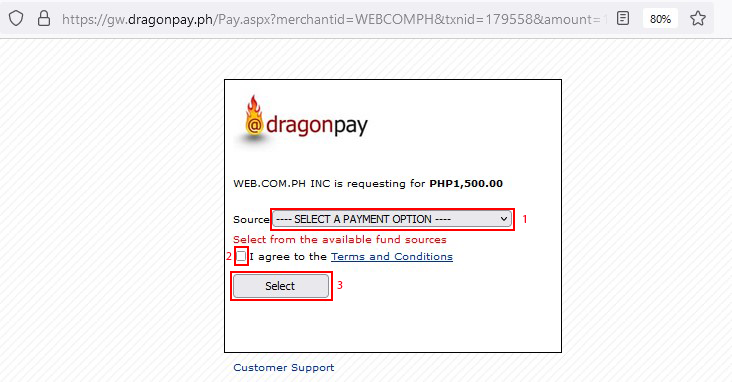
6. Please check your email. Dragon pay has sent you an email that contains the reference number and steps on how to proceed with payment.
Watch the following videos for Dragonpay payment options via Online Banking, Over-the-Counter and Non-banking Payment Channels
How to do Online Banking Payments thru Dragonpay
How to do Over-the-Counter Payments thru Dragonpay
Non-banking Payment Channels:
- Bayad Center
- Cebuana Lhuillier
- 7-Eleven
- ECPay
- LBC
- M Lhuillier
- Palawan Pawnshop
- Robinsons Department Stores
- RD Pawnshops
- SM Payment Counters
- Philippine National Bank (PNB) Remit
- CashU
Benefits of using Dragonpay:
- Payment will be posted and service created automatically.
- Wider payment options.
- Very convenient! The only difference is that you will be redirected to Dragonpay's secured website.

