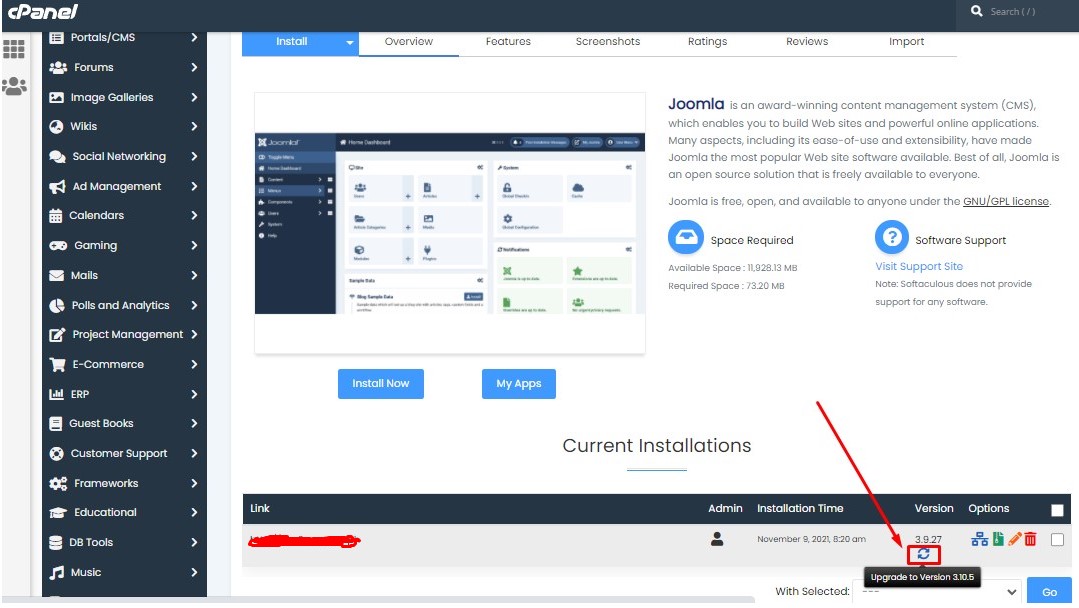Dear Clients,
Please see steps below on how to update your joomla version using softaculous
- Please login to your cPanel
- Upon login please scroll down and click Joomla under Softaculous apps installer
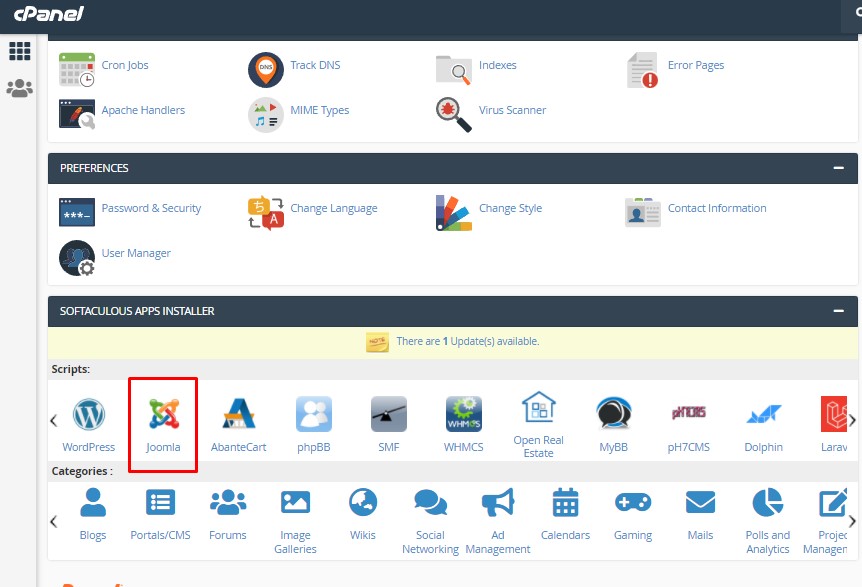
- Scroll down under current installation list and click the Update Icon