Add your email account information and click Next. Your iphone will will attempt to connect to the email server and verify the existence of the email account.
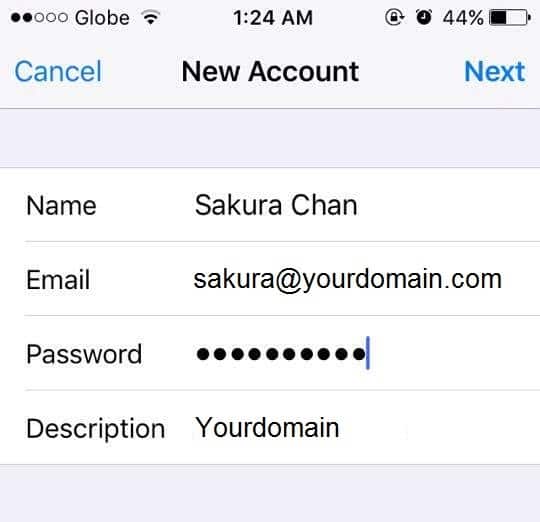
2. Select IMAP/POP and complete the Incoming & Outoing Mail Server details, and click Next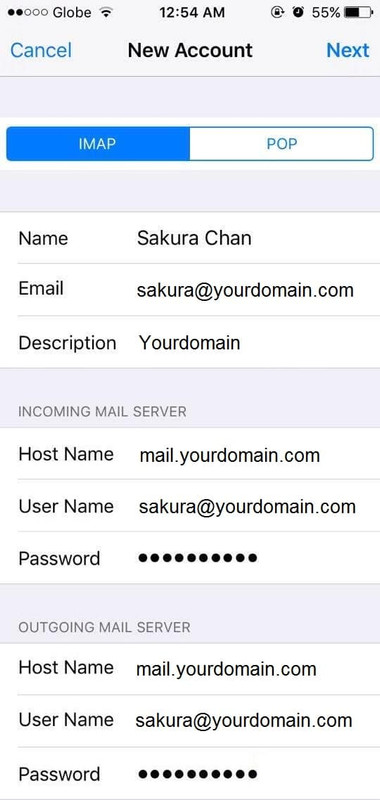
3. You will be promted with these
Select Yes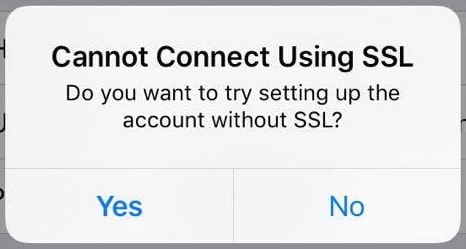
 Click Details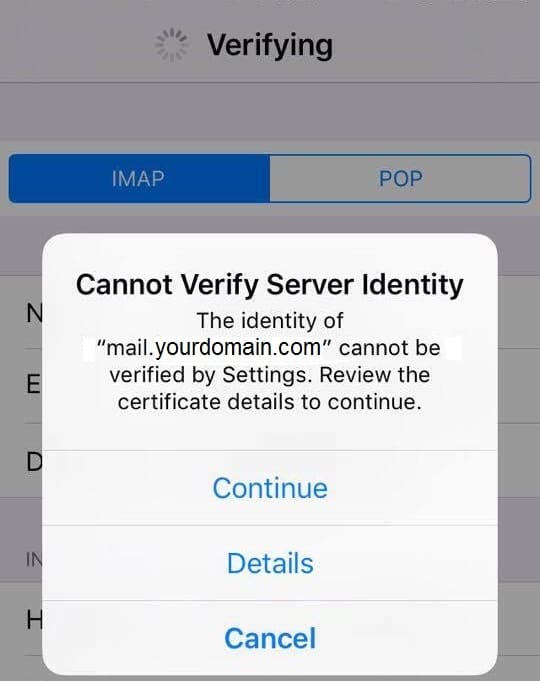
Click Trust
 Click Save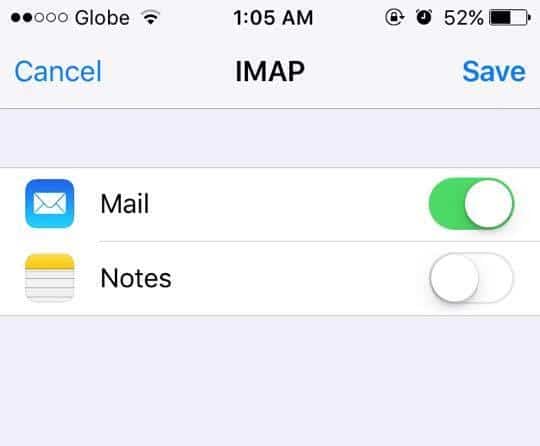
4. Your email account is now setup and appears on the list.

