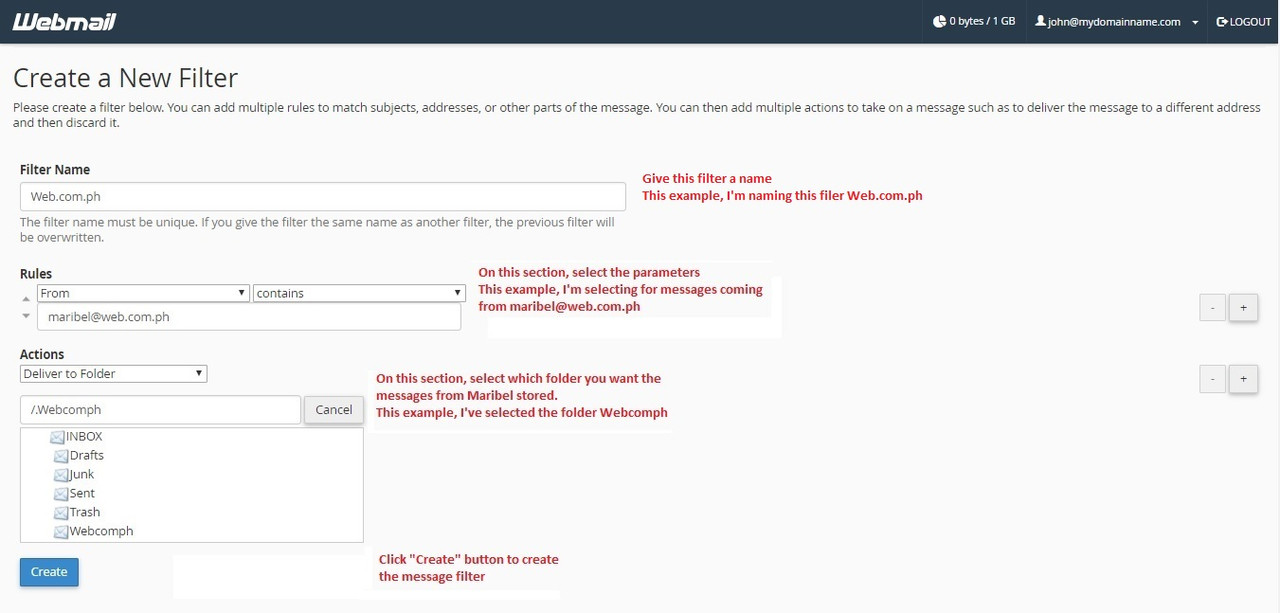1. Open your webmail. Click the settings icon then select Folders.
Click the add folder (+) then input the folder name in the text box and save.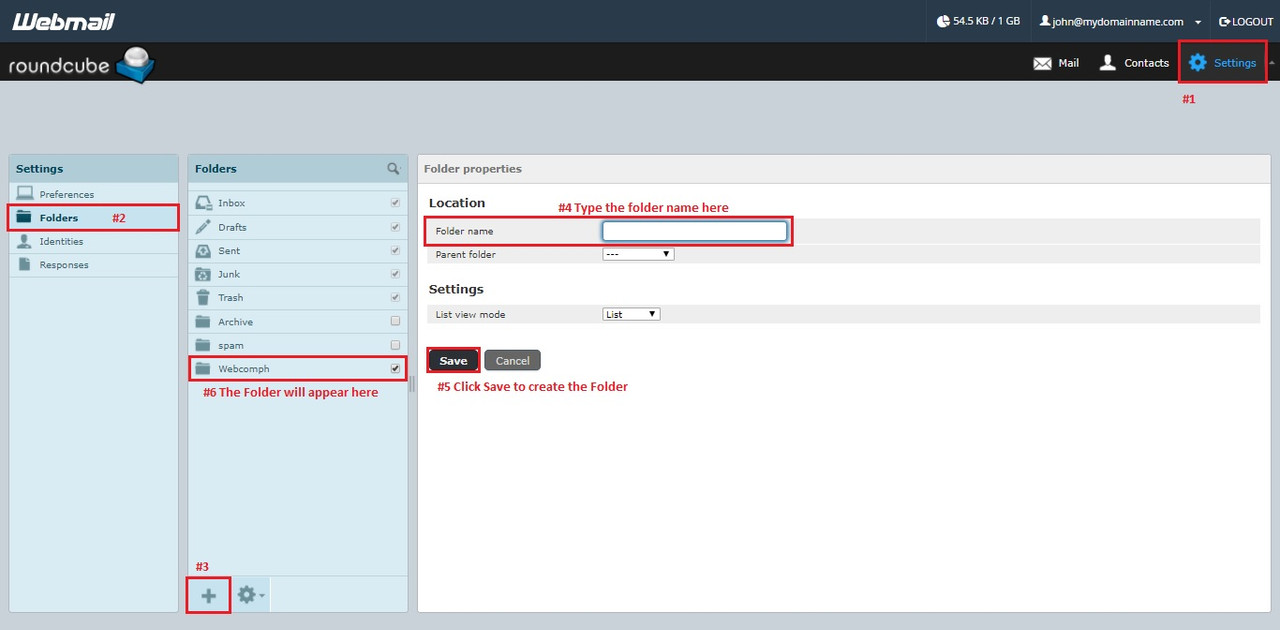
2. The folder that you created will appear here.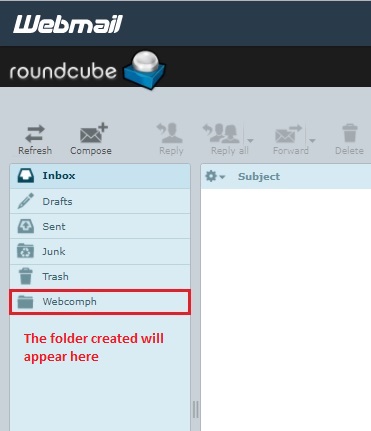
3. Click on the username/email address and select Email Filters.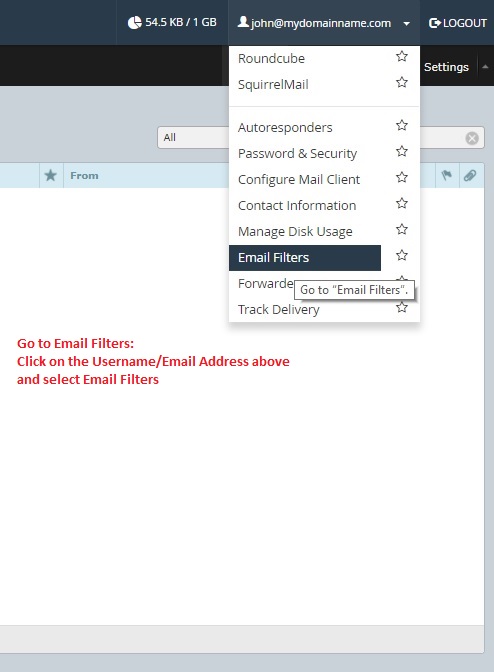 Â
Â
4. Click the Create a New Filter button.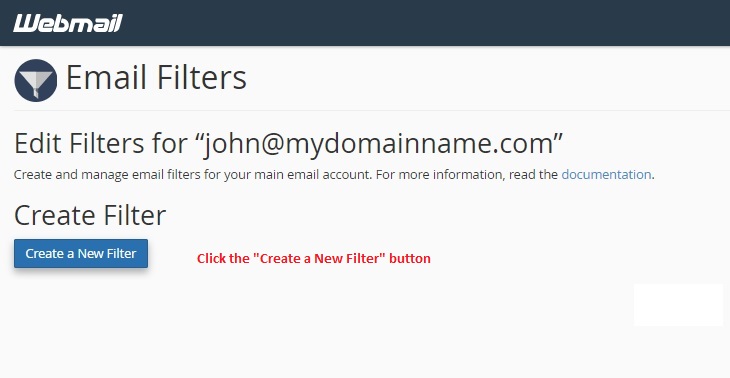
5. Assign a Filter name then choose a parameter base on how do you want your messages to be filter then click the Create button.