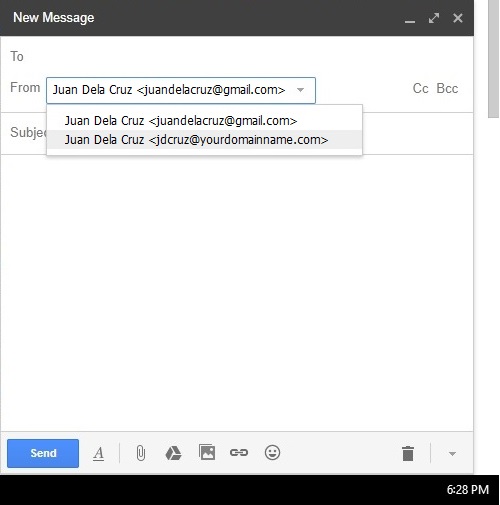1. Login to your Gmail email account, click the gear icon on the upper right and click Settings.
Click "Accounts and Import" Tab and click "Add another email address.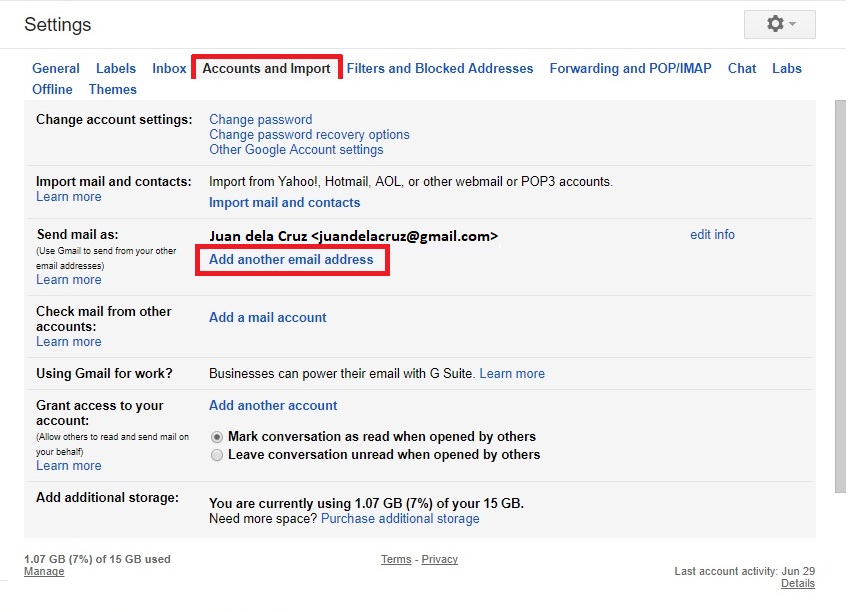
3. Enter your information and click "Next Step".
4. Enter your email account details and click "Add Account".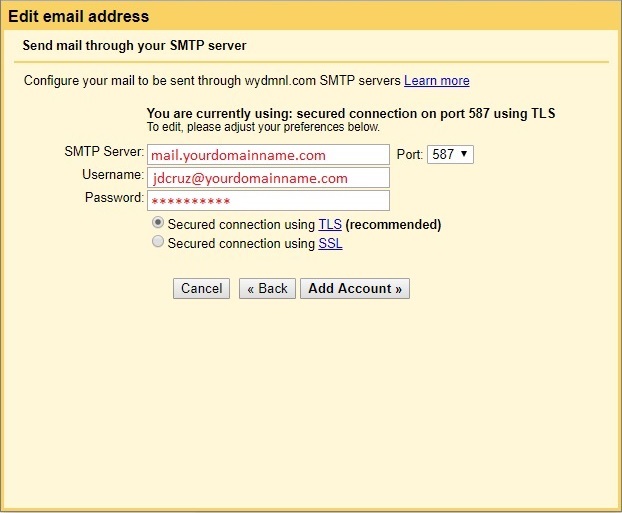
5. Enter the verification code to verify the email account, you'll find the verification in your email account.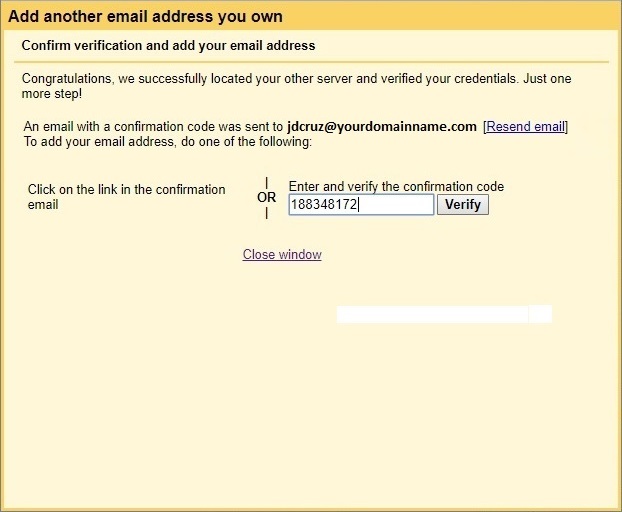
6. Once added, you'll find the email account in the "Accounts an Import". We recommend that you select "Reply from the same address the message was sent to".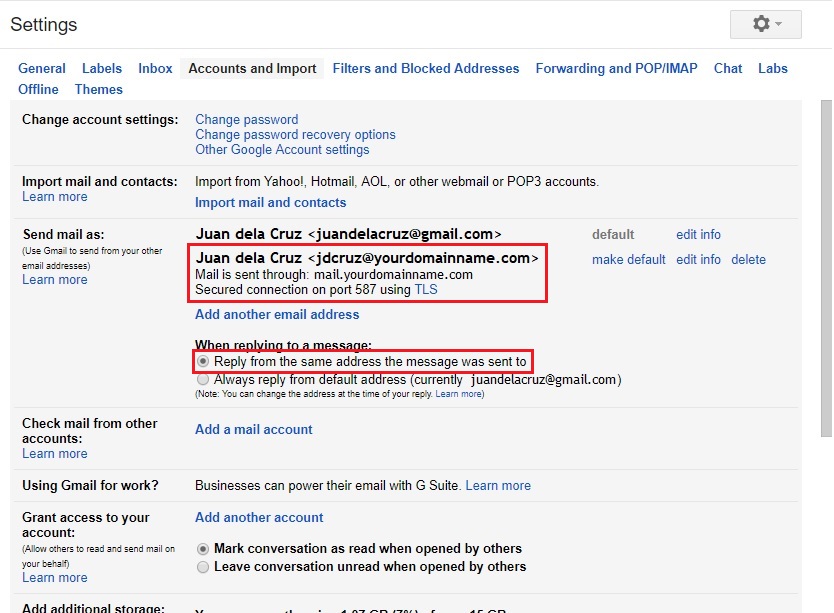
7. When you go to Compose emails, you'll find there that you can select the From either email accounts.