- Login to your client account https://clients.web.com.ph/clientarea.php
- When you are already logged in, go to Services >> My Services
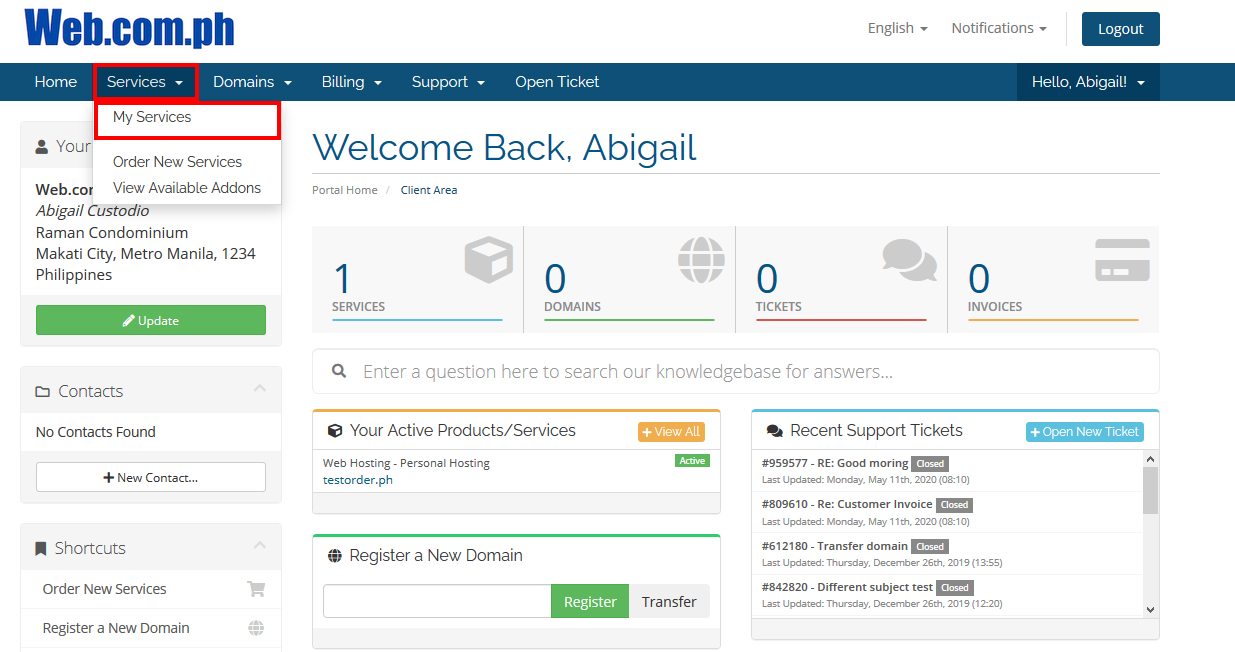
- Click the hosting you want to upgrade, in this example I clicked Business Hosting - mythirddomain.biz
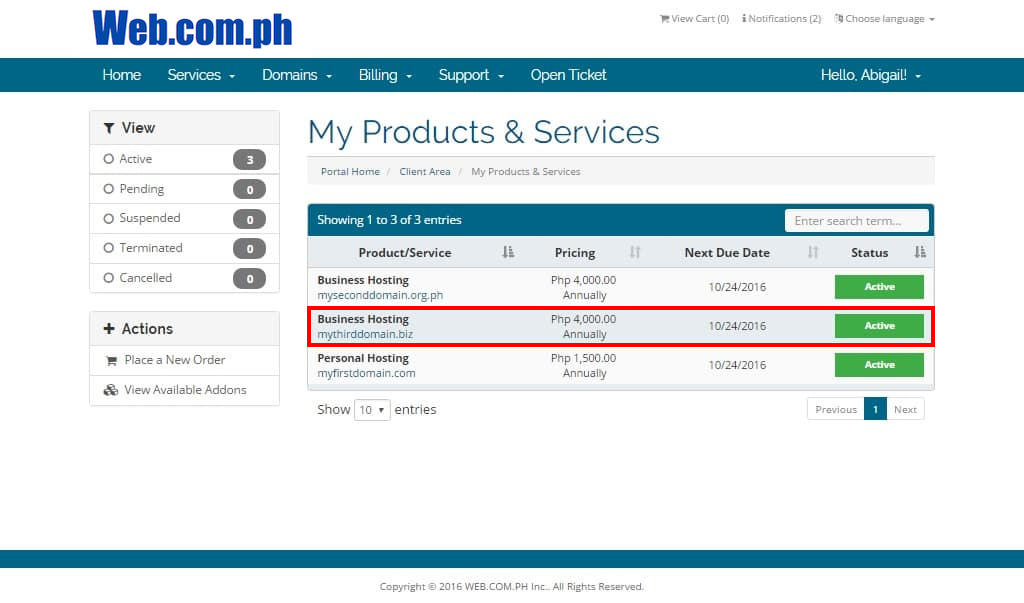
4. Under Actions, click Upgrade/Downgrade
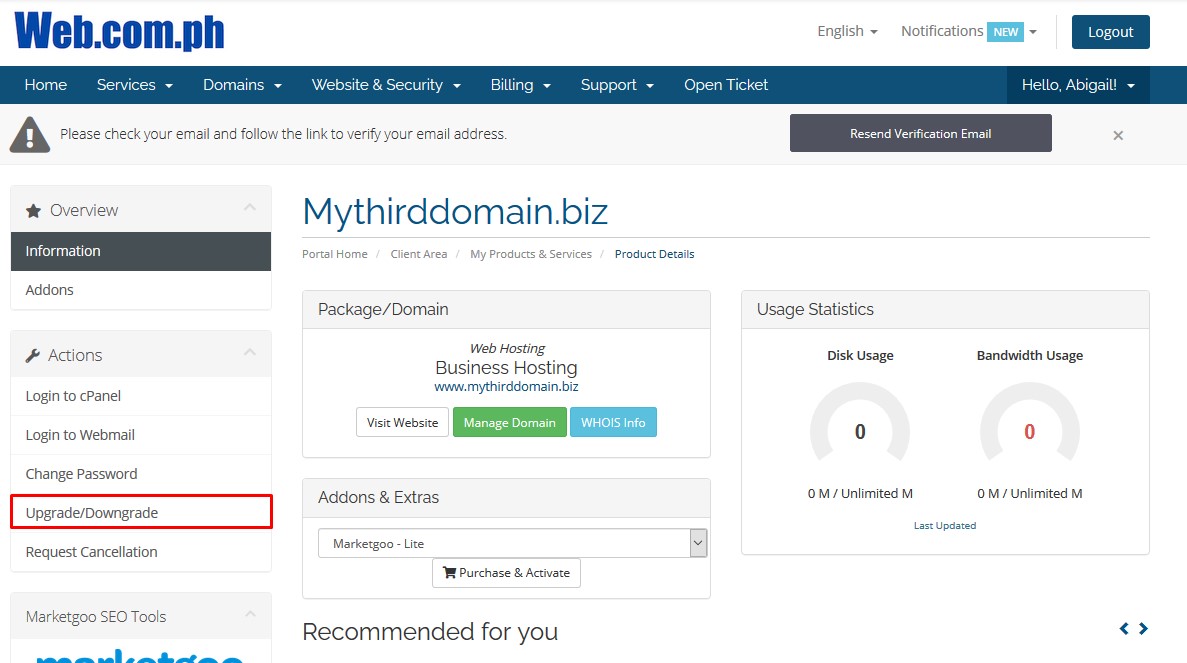
5. Select Billing Cycle and click Choose Product
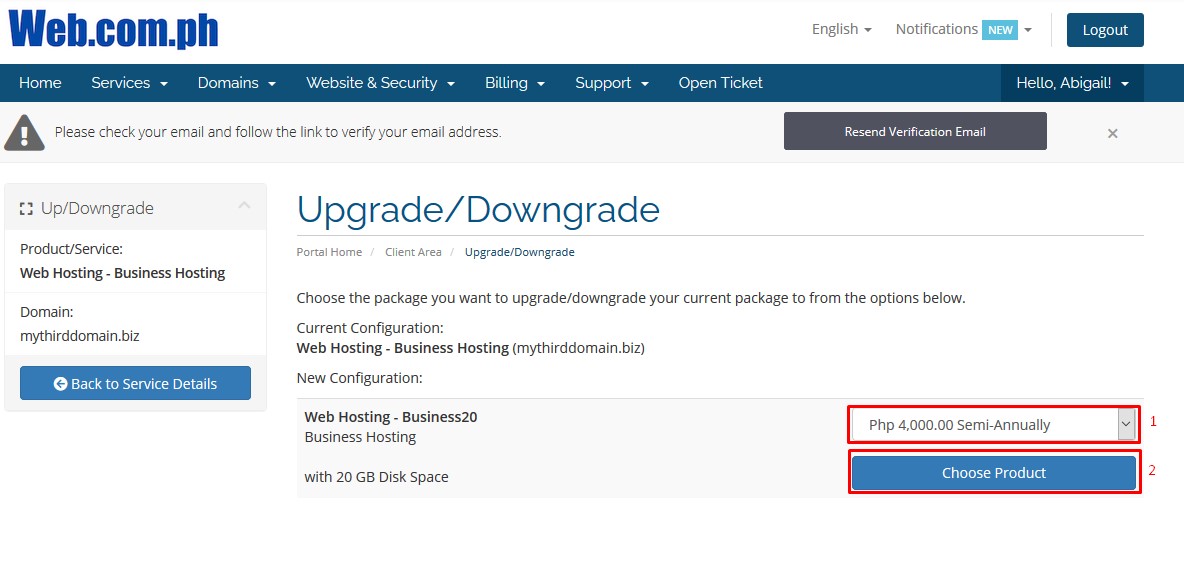
6. Select payment method and click continue button
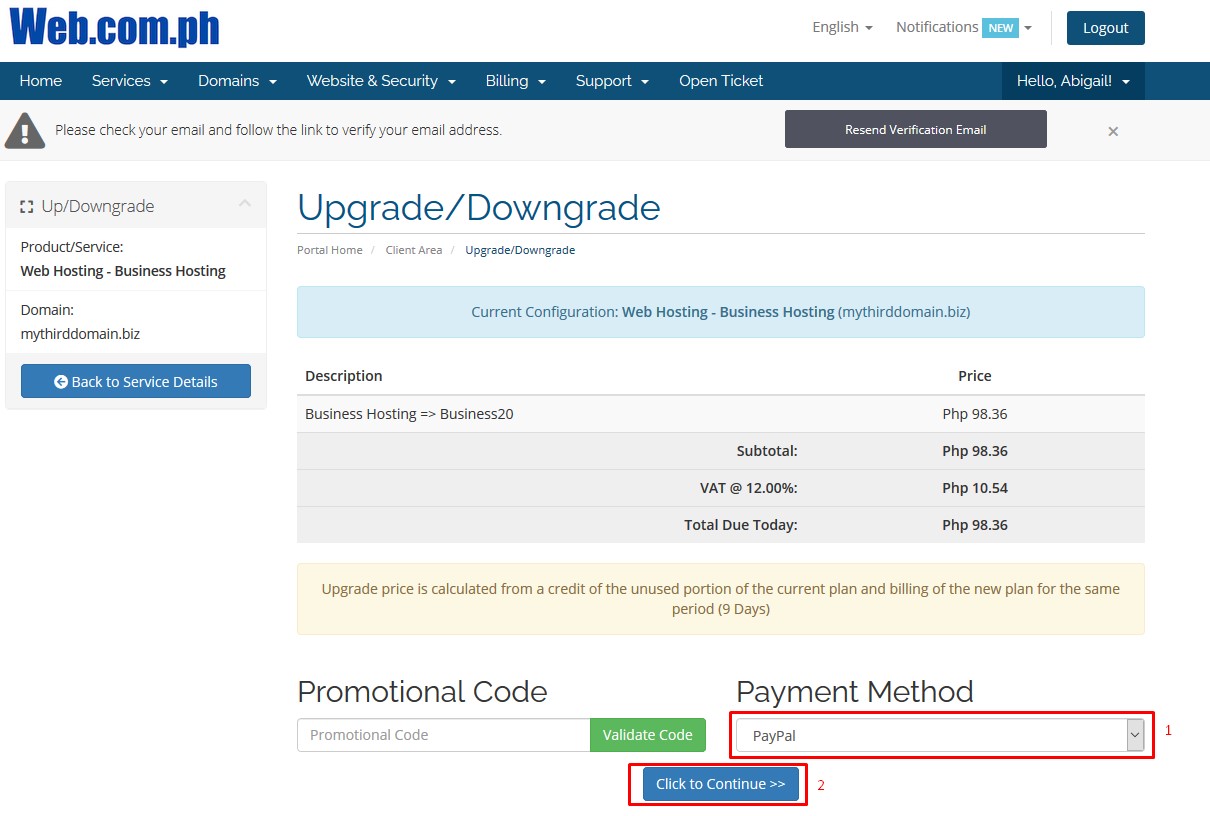
7. System will automatically generate the invoice. Kindly settle the payment to complete the upgrade process.

