On the File menu, Click Options > Mail.
Under Tracking, select the Delivery receipt confirming the message was delivered to the recipient's e-mail server or Read receipt confirming the recipient viewed the message check box.
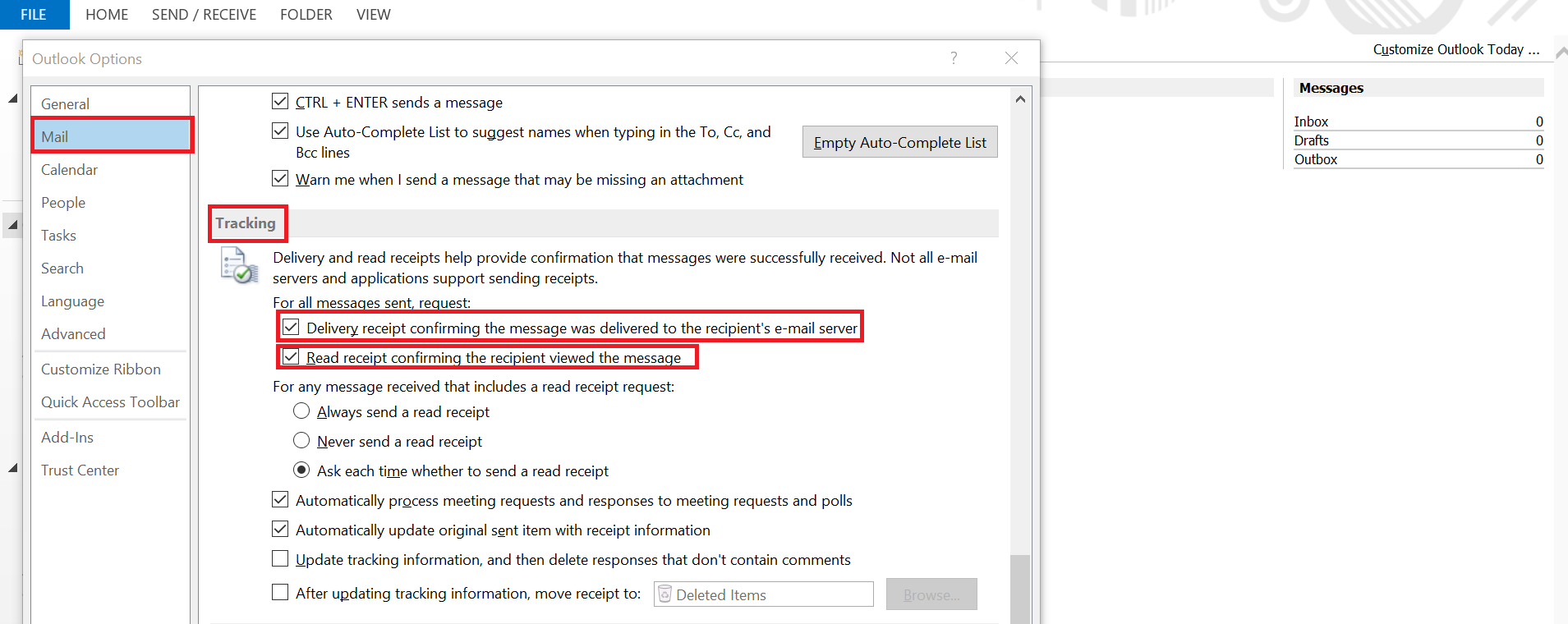
Click OK to apply your changes.
To Track a single message
In a new email message, on the Options menu, in the Tracking group, select the Request a Delivery Receipt check box or the Request a Read Receipt check box. Request a read receipt command on the ribbon
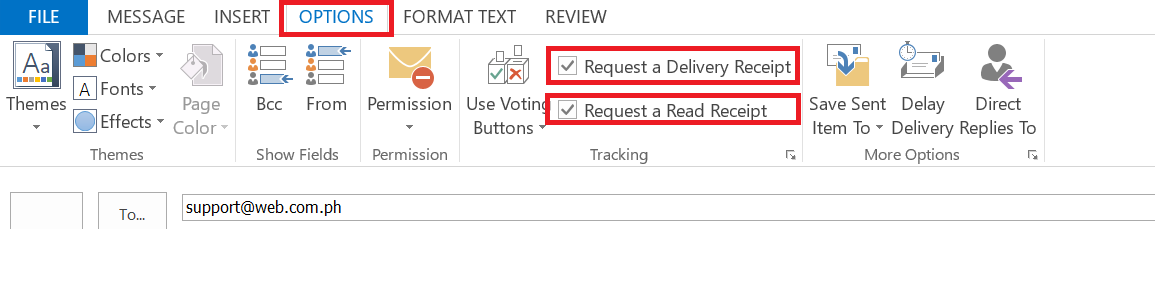
Compose your email and click Send.

